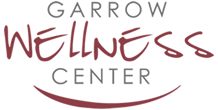Correct Posture by Adjusting
Make sure you sit as close to your desk as possible and make sure that your arms are parallel to your spine as you rest your hands on the work surface. By adjusting the height of your office chair as needed, you will be able to maintain a 90-degree angle between your elbows and your shoulders. As you are doing this, you should also bend your knees at a 90-degree angle while you are doing it. It is important to take regular breaks to get up, walk around, and stretch your muscles if you find this difficult to maintain.

Choose The Right Chair
You should make sure that your workplace ergonomics are correct by taking a look at the depth of your chair. The depth of a chair is the distance between the front of the seat and the back of the seat. There is no doubt that it is crucial to have a proper chair depth in order to maximize circulation throughout the day in your legs. To ensure that your chair is the correct depth for optimal workplace ergonomics, you can measure the distance between the front edge of the seat and your calves. The depth of your chair is suitable if you can fit your fist into that space with no problem.
Back support is a major focus of workplace ergonomics. When seated, your office chair must provide a back support angle beyond 90 degrees and should also provide padding that pushes your back forward. This will reduce low back pain by preventing slouching.
Maintain a Level Computer
For a long period of time, looking down at your computer will put a lot of strain on your neck and shoulders. When you are sitting in front of the computer, you should place it between 18 and 30 inches away from your eyes and tilt the screen 15-20 degrees in order to maintain correct posture.
A good rule of thumb is to keep the mouse within easy reach of the keyboard on the same surface as the keyboard. Your wrists should be straight when you type or use a computer mouse, your upper arms should be close to your body, and your hands should be at or a little below elbow height when you type or use a computer mouse.
Visit Your Local New Jersey Chiropractor
Chiropractic adjustments can be helpful if you have not implemented proper workplace ergonomics for too long and are in constant pain. At Garrow Wellness Center, our professionals can give you tips for better posture and help you manage your pain. Find out how chiropractic treatment can benefit you by contacting us today.